Audi Q3: Release Cable, Removing and Installing
Release Cable Coupling
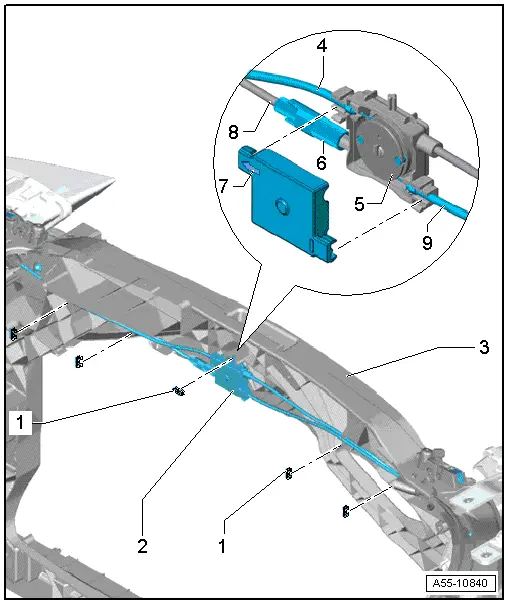
- Remove clips -1- and lift the release cables -8- and -9- on both sides toward the hood latches.
- To remove the coupling -2-, release the retainers -arrows- on the front of the lock carrier -3- and push them to the rear out of the bracket.
- Engage the release cable to the vehicle interior -4- into the coupling roller -5- as illustrated.
- Press the release cable into the mount on the housing.
- Install the housing cover -7- so that the arrow points toward the release cable inside the passenger compartment.
- Adjust the release cable -8- using the knurl -6- inside the passenger compartment so that the hood catches unlock evenly.
Attach the Release Cable into the Coupling
- Install the release cable -1- into the roller -3- inside the passenger compartment as illustrated.
- Press the release cable into the mount on the housing.
- Install the housing cover -2- so that the arrow points toward the release cable inside the passenger compartment -1-.
- Turn the knurled piece -4- to adjust the release cable.
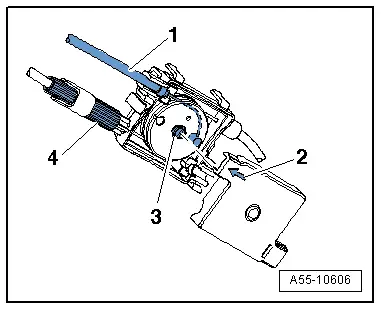
Release Cable, Engaging in Hood
- Insert the release cable -2- into the operating lever -right arrow- inside the hood lock -1-.
- Install the release cable and the guide into the hood latch from underneath. Make sure the hooks -left arrow- latch into place.
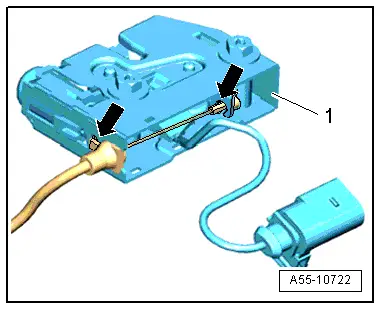
Engaging the Release Cable in Release Lever
- Install the release cable -2- into the hood release lever -1- in the direction of the -arrow-.
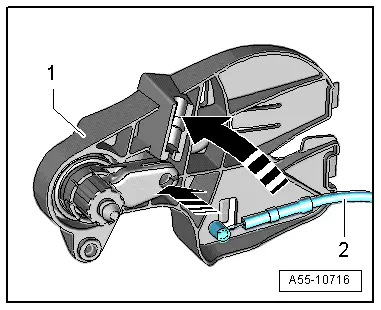
- Move the release cable -2- upward as illustrated and clip it into the bracket -1-.
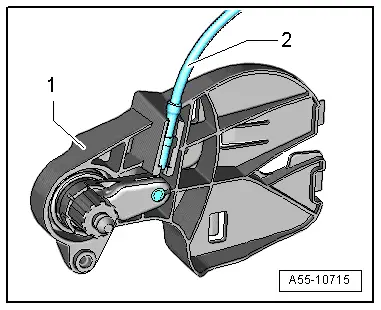
Routing the Release Cable inside the Passenger Compartment
- Route the release cable -2- along the "A-pillar" as illustrated.
- Press the grommet -1- onto the "A-pillar" from the interior.
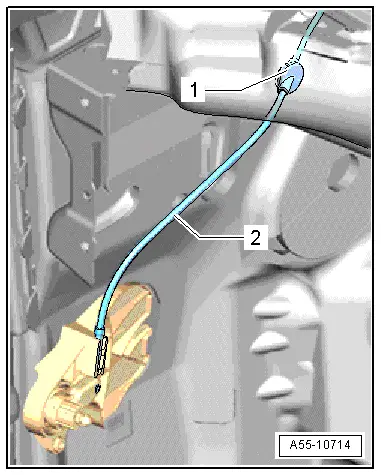
Routing the Release Cable inside the Engine Compartment
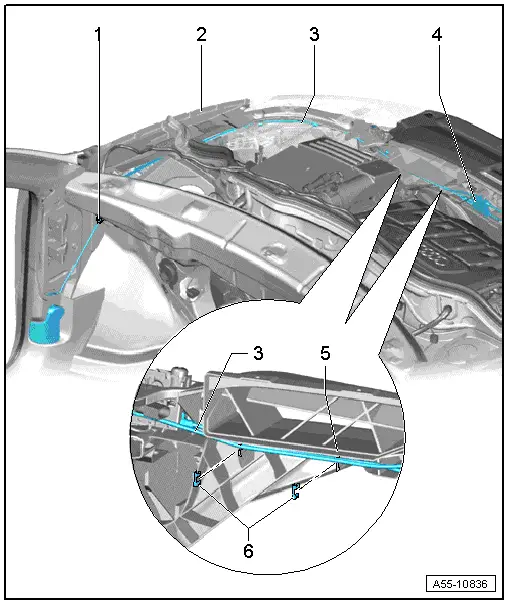
- Route the release cable -3-, starting from the passenger compartment, inside the engine compartment and along the fender flange -2- as illustrated.
- Make sure that the grommet -1- is properly pressed sideways into the A-pillar.
- Slide the coupling -4- onto the lock carrier.
- Push the release cable and clips -6- onto the tabs -5- on the lock carrier.
Catch, Removing and Installing
Center Catch, Removing and Installing
Removing
- Remove the nuts -1- and the hood catch -2-.
Installing
Install in reverse order of removal.
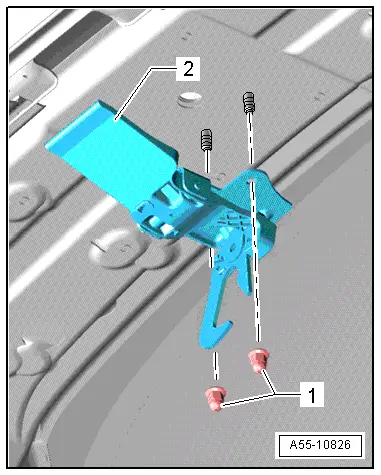
Catch, Removing and Installing
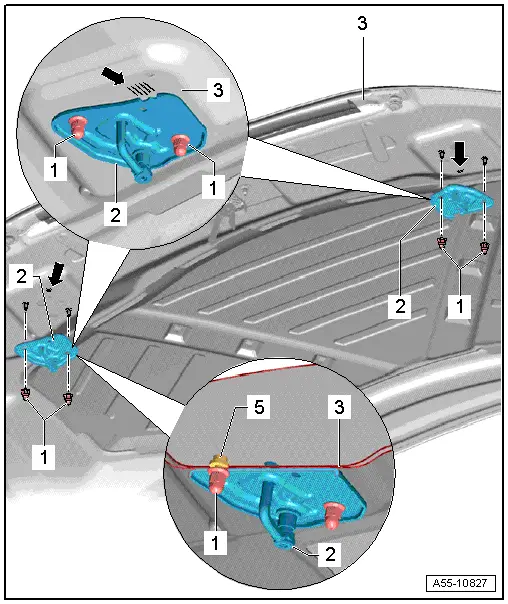
1 - Nut
- Tightening specification. Refer to → Chapter "Overview - Hood".
2 - Catch
- Removing
- Remove the bolts and the hood catch.
- Installing
- Align the hood catch with the markings on the hood -arrows- and then tighten the bolts.
3 - Hood

