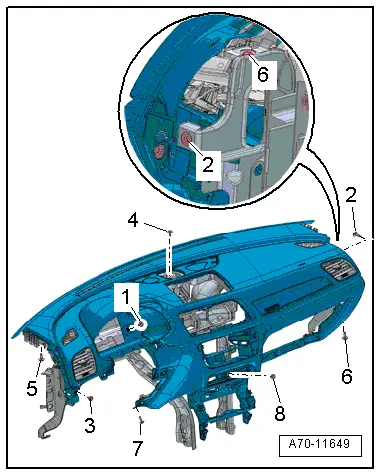Audi Q3: Instrument Panel, Removing and Installing
Instrument Panel Storage Compartment, Removing and Installing
Special tools and workshop equipment required
- Trim Removal Wedge -3409-
Removing
- Remove the center instrument panel vent. Refer to → Chapter "Center Instrument Panel Vent, Removing and Installing".
- Remove the bolt -2-.
- Unclip the storage compartment -1- from the instrument panel using the Trim Removal Wedge -3409--arrows-.
- Swivel the storage compartment upward and remove it from the instrument panel.
Installing
Install in reverse order of removal.
Installation notes, for example tightening specifications, replacing components. Refer to → Chapter "Overview - Instrument Panel".
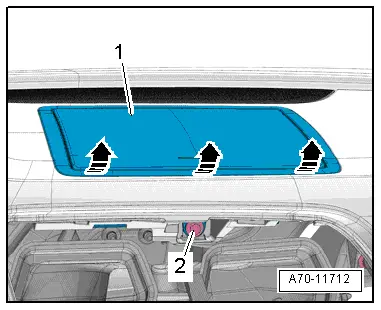
Lower Button Unit Mount, Removing and Installing
Removing
- Remove the lower button unit. Refer to → Electrical Equipment; Rep. Gr.96; Controls; Component Location Overview - Instrument Panel Controls.
- Remove the bolts -1- and -2-.
- Remove the mount -3- for the button unit.
Installing
Install in reverse order of removal.
Installation notes, for example tightening specifications, replacing components. Refer to → Chapter "Overview - Instrument Panel".
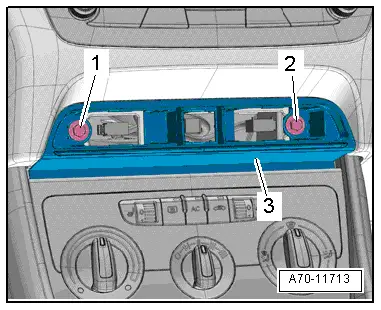
Instrument Panel, Removing and Installing
Removing
- Move the steering wheel as far down as possible.
- Move the front seat all the way back and tilt backrests 45º.
 WARNING
WARNING
- Follow all safety precautions when working with pyrotechnic components. Refer to → Chapter "Pyrotechnic Components Safety Precautions".
- Follow the allocation of the airbag to the instrument panel. Refer to the Parts Catalog.
- Disconnect the battery ground cable with the ignition turned on. Refer to → Electrical Equipment; Rep. Gr.27; Battery; Battery, Disconnecting and Connecting.
- Remove the upper A-pillar trim panels. Refer to → Chapter "A-Pillar Trim Panel, Removing and Installing".
- Remove the driver side airbag. Refer to → Chapter "Airbag Unit with Igniter, Removing and Installing".
- Remove the steering wheel. Refer to → Suspension, Wheels, Steering; Rep. Gr.48; Steering Wheel; Steering Wheel, Removing and Installing.
- Remove the steering column switch module. Refer to → Electrical Equipment; Rep. Gr.94; Steering Column Switch Module; Steering Column Switch Module, Removing and Installing.
- Remove the instrument panel side cover. Refer to → Chapter "Instrument Panel Side Cover, Removing and Installing".
- Remove the instrument panel cover on the driver side. Refer to → Chapter "Driver Side Instrument Panel Cover, Removing and Installing".
- Remove the glove compartment. Refer to → Chapter "Glove Compartment, Removing and Installing".
- Remove the center console. Refer to → Chapter "Center Console, Removing and Installing".
- Remove the lower button unit. Refer to → Electrical Equipment; Rep. Gr.96; Controls; Component Location Overview - Instrument Panel Controls.
- Remove the Radio -R-/Navigation system. Refer to → Communication; Rep. Gr.91; Component Location Overview - Navigation System.
- Remove the center instrument panel vent. Refer to → Chapter "Center Instrument Panel Vent, Removing and Installing".
- Versions with Front Information Display Control Head -J685-: Remove the Front Information Display Control Head -J685-. Refer to → Communication; Rep. Gr.91; Component Location Overview - Infotainment-System.
- Remove the speaker trim from the instrument panel. Refer to → Chapter "Speaker Trim, Removing and Installing".
- Vehicles with speakers: Remove the Center Speaker -R208- from the instrument panel. Refer to → Communication; Rep. Gr.91; Sound System; Component Location Overview - Sound System.
- Versions with Climatronic: remove the Sunlight Photo Sensor -G107-. Refer to → Heating, Ventilation, and Air Conditioning; Rep. Gr.87; Additional Components for Control and Regulation; Sunlight Photo SensorG107 Removing and Installing.
- Versions with climatronic: remove the side instrument panel vent. Refer to → Chapter "Side Instrument Panel Vent, Removing and Installing".
 WARNING
WARNING
Before handling pyrotechnic components (for example, disconnecting the connector), the person handling it must "discharge static electricity". This can be done by touching the door striker, for example.
- Disconnect the connector for the front passenger airbag. Refer to → Chapter "Front Passenger Airbag Unit with Igniter, Removing and Installing".
- Remove the instrument cluster. Refer to → Electrical Equipment; Rep. Gr.90; Overview - Instrument Cluster.
- Remove the bolts in the sequence -8 to 1- for the instrument panel from the instrument panel central tube.
 Note
Note
Two technicians are needed to remove the instrument panel.
- Disengage the lower instrument panel from the front bracket for the center console.
- Disconnect the connector and free up the wiring harness from the instrument panel.
- Carefully pull the instrument panel back from the instrument panel central tube.
- Remove the instrument panel from the vehicle interior and lay it on a soft surface.
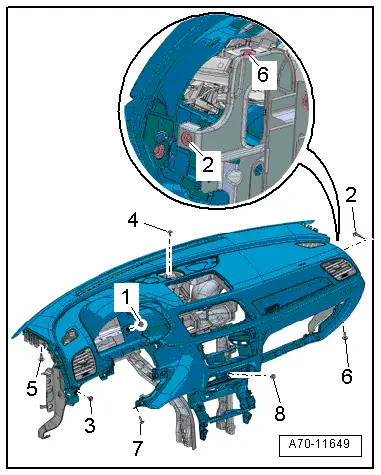
Installing
Install in reverse order of removal. Note the following:
 WARNING
WARNING
Follow the allocation of the airbag to the instrument panel. Refer to the Parts Catalog.
- Set the instrument panel in place and guide the electrical harness connectors for Sunlight Photo Sensor -G107- and speaker through the openings in the instrument panel.
- Check if there is a rubber buffer -3- on the instrument panel mount -2- on the lower windshield frame.
- When sliding on the instrument panel -1-, make sure the instrument panel mounts engage in the box-shaped profiles on the bottom side of the instrument panel.
 WARNING
WARNING
- Follow all safety precautions when working with pyrotechnic components. Refer to → Chapter "Pyrotechnic Components Safety Precautions".
- Before handling pyrotechnic components (for example, connecting the connector), the person handling it must "discharge static electricity". This can be done by touching the door striker, for example.
 Note
Note
Make sure the connectors are installed correctly and are secure.
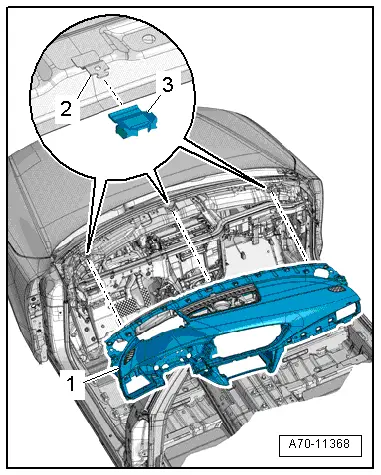
- Tighten the bolts for the instrument panel in the sequence -1 to 8- on the instrument panel central tube.
 WARNING
WARNING
Ignition must be on when connecting battery. If pyrotechnic components (for example, airbag, belt tensioner) are not repaired correctly, they may deploy unintentionally after connecting battery. There must not be anyone inside the vehicle when connecting the battery.
- Connect the battery ground cable with the ignition turned on. Refer to → Electrical Equipment; Rep. Gr.27; Battery; Battery, Disconnecting and Connecting.
 Note
Note
If the Airbag Indicator Lamp -K75- indicates a fault, check the DTC memory, erase it and check it again using the Vehicle Diagnostic Tester → Vehicle diagnostic tester.
Installation notes, for example tightening specifications, replacing components. Refer to → Chapter "Overview - Instrument Panel".