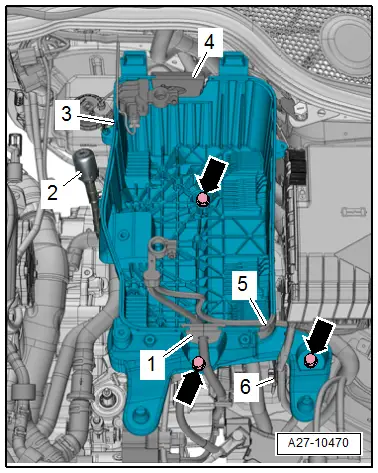Audi Q3: Battery Tray, Removing and Installing
Battery Tray, Removing and Installing, Version 1
Removing
- Remove the air filter housing. Refer to → Rep. Gr.23; Air Filter; Air Filter Housing, Removing and Installing or → Rep. Gr.24; Air Filter; Air Filter Housing, Removing and Installing.
- Remove the battery. Refer to → Chapter "Battery in Engine Compartment, Removing and Installing, Version 1".
- Free up the wire from the battery tray.
- Remove the bolts -arrows-.
- Remove the battery tray -1-.
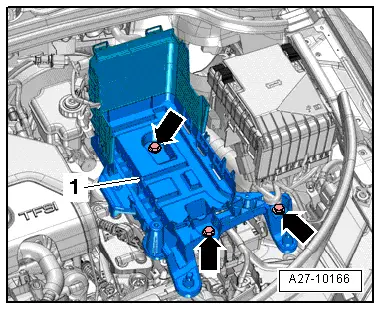
- Release the clips in direction of -arrows- and remove the rear battery jacket -1- on the battery tray -2-.
Installing
Install in reverse order of removal. Note the following:
- Install the battery. Refer to → Chapter "Battery in Engine Compartment, Removing and Installing, Version 1".
- Install the air filter housing. Refer to → Rep. Gr.23; Air Filter; Overview - Air Filter Housing or → Rep. Gr.24; Air Filter; Overview - Air Filter Housing.
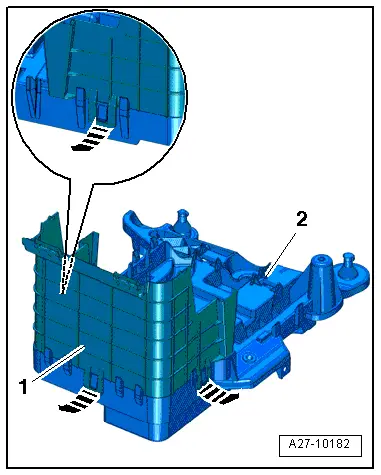
Battery Tray, Removing and Installing, Version 2
Removing
- Remove the battery. Refer to → Chapter "Battery in Engine Compartment, Removing and Installing, Version 2".
- Free up the grommets -1, 4 and 5- for the wire from the battery tray.
- Free up the wire from the battery tray.
- If equipped, free up the transmission ventilation -2- from the battery tray.
- Remove the bolts -arrows-.
- Remove the battery tray -3-.
Installing
Install in reverse order of removal. Note the following:
- Install the battery. Refer to → Chapter "Battery in Engine Compartment, Removing and Installing, Version 2".