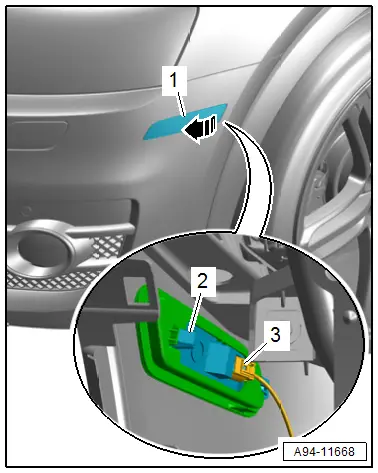Audi Q3: Side Marker Lamp
Overview - Side Marker Lamp
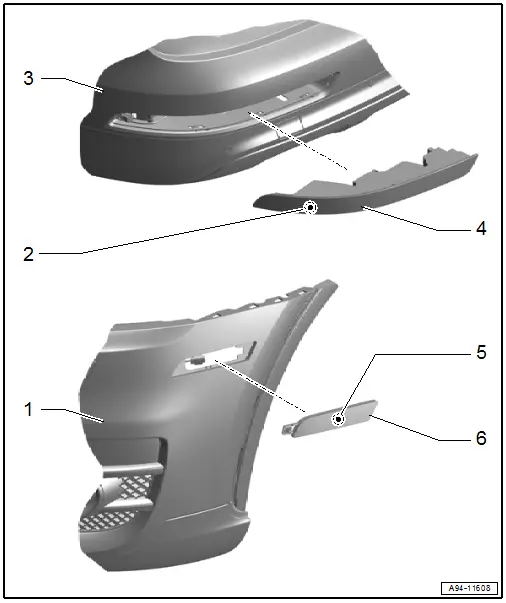
1 - Front Bumper Cover
2 - Rear Side Marker Lamp Bulb
- The entire body tail lamp must be replaced if an LED is faulty
- Left Rear Side Marker Lamp Bulb -M37-, Right Rear Side Marker Lamp Bulb -M38-
- Removing and installing. Refer to → Chapter "Tail Lamp, Removing and Installing".
3 - Rear Bumper Cover
4 - Body Tail Lamp
5 - Front Side Marker Lamp Bulb
- The entire front side marker lamp must be replaced if an LED is faulty
- Left Front Side Marker Lamp Bulb -M33-, Right Front Side Marker Lamp Bulb -M34-
- Removing and installing. Refer to → Chapter "Front Side Marker Lamp, Removing and Installing".
6 - Front Side Marker Lamp
- Removing and installing. Refer to → Chapter "Front Side Marker Lamp, Removing and Installing".
Front Side Marker Lamp, Removing and Installing
Removing
- Turn the light switch to position "0".
- Loosen the front wheel housing liner in the front area and push it aside. Refer to → Body Exterior; Rep. Gr.66; Wheel Housing Liner; Front Wheel Housing Liner, Removing and Installing.
- Release the retainer -2-, pivot the side marker lamp -1- out of the opening -arrow- and remove it from the mount.
- Disconnect the connector -3-.
Installing
Install in reverse order of removal. Note the following:
- Install the side marker lamp into the opening and lock it on the opposite side.