Audi Q3: Connectors
Audi Q3 (8U) 2011-2018 Service Manual / Electrical System / Electrical Equipment / Wiring / Connectors
Connector Component Location Overview
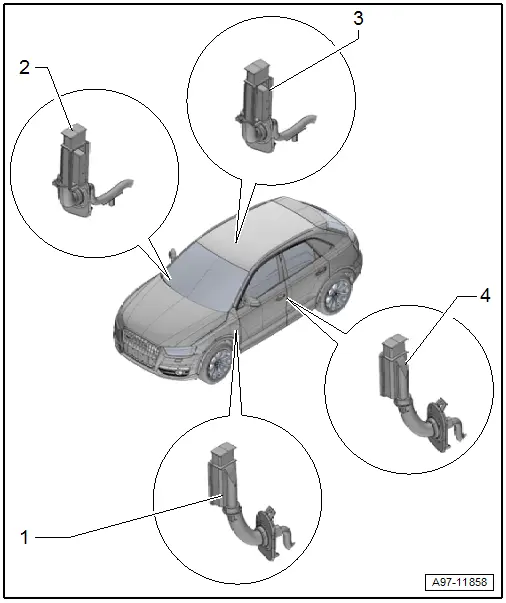
1 - Right Front Door Cut-Off Connector
- Disconnecting. Refer to → Chapter "Left Door Cut-Off Connector, Disconnecting".
2 - Right Rear Door Cut-Off Connector
- Disconnecting. Refer to → Chapter "Left Door Cut-Off Connector, Disconnecting".
3 - Left Rear Door Cut-Off Connector
- Disconnecting. Refer to → Chapter "Left Door Cut-Off Connector, Disconnecting".
4 - Left Front Door Cut-Off Connector
- Disconnecting. Refer to → Chapter "Left Door Cut-Off Connector, Disconnecting".
Left Door Cut-Off Connector, Disconnecting
Procedure
 Note
Note
The removal and installation is the same for both sides.
- Open the door.
- Release the connector catch in the direction of -arrow A- and remove the door cut-off connector -1- toward the outside in direction of -arrow B-.
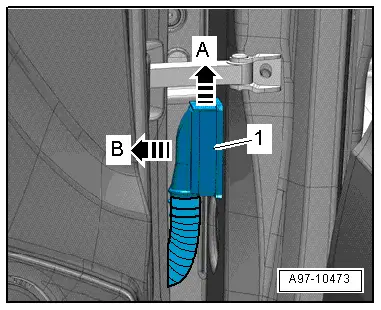
Special Tools
Special tools and workshop equipment required
- Fiber-Optic Repair Set - Connector Protective Caps -VAS6223/9- from Fiber-Optic Repair Set -VAS6223B-

Revision History
DRUCK NUMBER: A005A001721
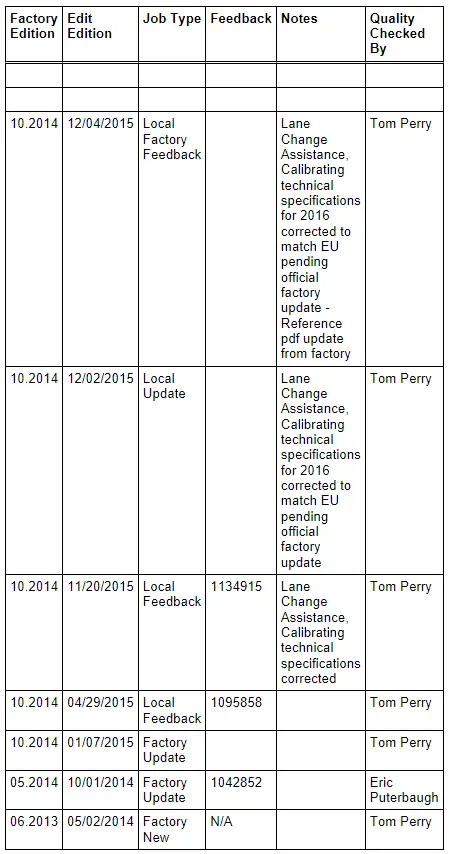
READ NEXT:
 General, Technical data
General, Technical data
Safety Precautions
Safety Precautions when Working on Start/Stop System
Pay Attention to the Following when Working On Vehicles with
a Start/Stop System:
WARNING
Danger of personal inj
SEE MORE:
 Battery Charger -VAS5903- Support Mode
Battery Charger -VAS5903- Support Mode
General Information
The support mode provides the vehicle electrical system with
voltage when the Battery -A- is removed or disconnected.
For more information. Refer to the Battery Charger -VAS5903-
Operating Instructions.
The support mode is used for the following situations:
Vehicle ele
 Molded Foam Part, Removing and Installing, Audi Q3 through MY 2014
Molded Foam Part, Removing and Installing, Audi Q3 through MY 2014
Removing
- Remove the front bumper cover. Refer to
→ Chapter "Bumper Cover, Removing and Installing".
- Guide the molded foam piece -2-
at the top out of the bracket -arrow-
and at the bottom out of the holder -1-.
Installing
Install in reverse order of removal. Note the f
© 2019-2026 Copyright www.auq3.net

