Audi Q3: Overview - Window Regulator
Audi Q3 (8U) 2011-2018 Service Manual / Body / Body Exterior / Rear Doors / Overview - Window Regulator
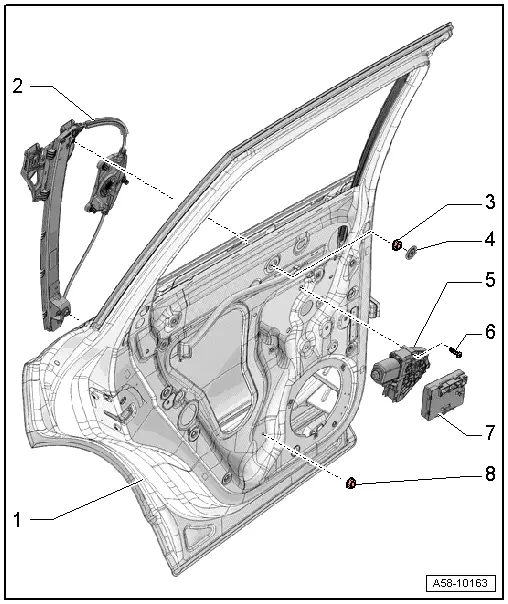
1 - Door
2 - Window Regulator
- Removing and installing. Refer to → Chapter "Window Regulator, Removing and Installing".
3 - Nut
- 6 Nm
4 - Cap
5 - Window Regulator Motor
- Left Rear Window Regulator Motor -V26-
- Right Rear Window Regulator Motor -V27-
- Removing and installing. Refer to → Chapter "Window Regulator Motor, Removing and Installing".
6 - Bolt
- 3.5 Nm
- Quantity: 3
7 - Door Control Module
- Left Rear Door Control Module -J388-
- Right Rear Door Control Module -J389-
- Overview. Refer to → Chapter "Component Location Overview - Central Locking".
8 - Nut
- 6 Nm
Overview - Window Guides and Window Shaft Strips
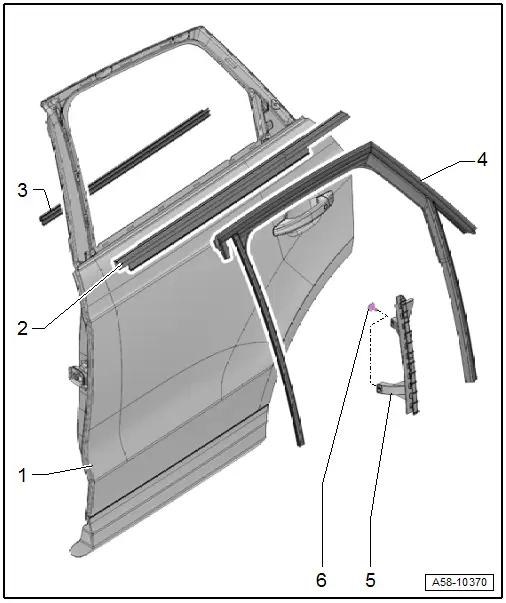
1 - Door
2 - Outer Window Shaft Strip
- Removing and installing. Refer to → Chapter "Outer Window Shaft Strip, Removing and Installing".
3 - Inner Window Shaft Strip
- Removing and installing. Refer to → Chapter "Inner Window Shaft Strip, Removing and Installing".
4 - Window Guide
- Removing and installing. Refer to → Chapter "Window Guide, Removing and Installing".
5 - Guide Rail
- For the door window
- Removing and installing. Refer to → Chapter "Door Window Guide Rail, Removing and Installing".
6 - Bolt
- 3.5 Nm
- Quantity: 2
READ NEXT:
 Overview - Door Handle and Door Lock
Overview - Door Handle and Door Lock
Overview - Exterior Door Handle, Bracket
1 - Exterior Door Handle Trim
Removing and installing. Refer to
→ Chapter "Door Handle Trim, Removing and Installing".
2 -&nb
 Window Regulator Motor, Removing and Installing
Window Regulator Motor, Removing and Installing
Removing
Note
The window regulator motor can be removed or installed with
the motor or door window in any position.
- Remove the rear door trim panel. Refer to
→ Body Interi
 Inner Window Shaft Strip, Removing and Installing
Inner Window Shaft Strip, Removing and Installing
Removing
- Remove the rear window frame trim panel. Refer to
→ Body Interior; Rep. Gr.70; Rear Door Trim Panels; Window Frame
Trim Panel, Removing and Installing.
- Rem
SEE MORE:
 Component Location Overview - Instrument Panel
Component Location Overview - Instrument Panel
1 - Center Console
Overview. Refer to
→ Chapter "Overview - Center Console".
2 - Driver Side Instrument Panel Cover
Overview. Refer to
→ Chapter "Overview - Driver Side Instrument Panel Cover".
3 - Trim Panel
For the steering column
 Front Center Console Storage Compartment, Removing and Installing
Front Center Console Storage Compartment, Removing and Installing
Front Storage Compartment, Removing and Installing
Removing
- Remove the center console insert. Refer to
→ Chapter "Center Console Insert, Removing and Installing".
- Release the storage compartment -1-
from the hooks -2- and remove
rearward from the center console mount
-
© 2019-2026 Copyright www.auq3.net

