Audi Q3: Online roadside assistance
Description
Applies to: vehicles with online roadside assistance
An online roadside assistance call1) is a combination of data transmission and a phone call. The data transmission from your vehicle forwards important information to the Audi service center, such as the vehicle and position data.
1) The availability of the services offered depends on the country and may change in the future.
Calling online roadside assistance
Applies to: vehicles with online roadside assistance
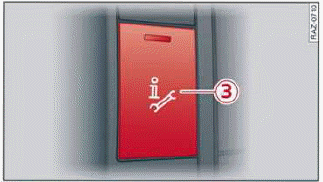
Fig. 127 Front headliner: online roadside assistance button
Calling online roadside assistance
- Press the button 3. The LED in the button turns red. The online roadside assistance call will be made.
- If you press the button 3 by mistake, then press it again.
Audi incident assistance
A minor accident may be detected by the vehicle electrical system. You are able to select between online roadside assistance and an emergency call in the MMI.
Tips
If the roadside assistance call is canceled due to a poor connection, then the call must be made again.

