Audi Q3: Cover and Cushion, Separating
Cover and Cushion, Separating, Bench Seat
Special tools and workshop equipment required
- Upholstery Clip Pliers -VAG1634-
Removing
- Remove the rear bench seat. Refer to → Chapter "Bench Seat/Single Seat, Removing and Installing".
- Remove seat cover with seat cushion for the rear bench seat. Refer to → Chapter "Cover and Cushion, Removing and Installing, Bench Seat".
- Remove the seat cover -1- from the seat padding -2- as far as possible and cut the upholstery clips -3- using pliers.
- Remove the seat cover from the seat cushion.
Installing
Install in reverse order of removal.
Installation notes, for example tightening specifications, replacing components. Refer to → Chapter "Overview - Cover and Cushion, Sport Bench Seat".
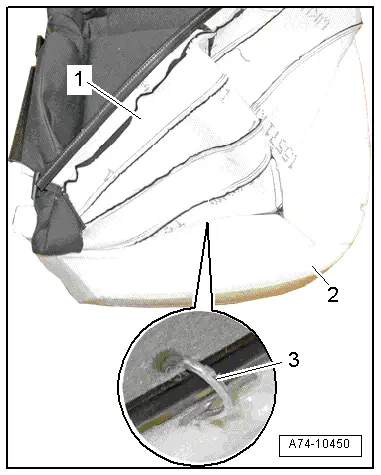
Cover and Cushion, Separating, Backrest
Special tools and workshop equipment required
- Upholstery Clip Pliers -VAG1634-
Removing
- Remove the rear seat backrest. Refer to → Chapter "Rear Seat Backrest, Removing and Installing".
- Remove the backrest cover and backrest cushion from the rear seat backrest. Refer to → Chapter "Cover and Cushion, Removing and Installing, Backrest".
- Remove the backrest cover -1- from the backrest padding -2- as far as possible and cut the upholstery clips -3- using pliers.
Installing
Install in reverse order of removal.
Installation notes, for example tightening specifications, replacing components. Refer to → Chapter "Overview - Cover and Cushion, Backrest without a Pass-Through".
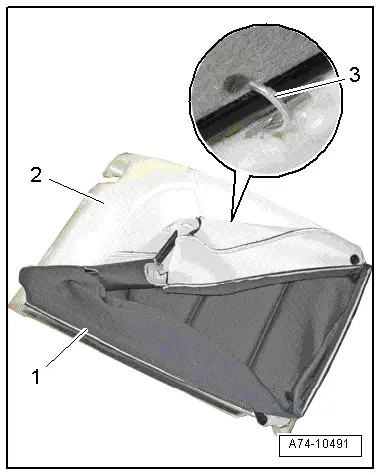
Special Tools
Special tools and workshop equipment required
- Backrest Panel Tool -3370-
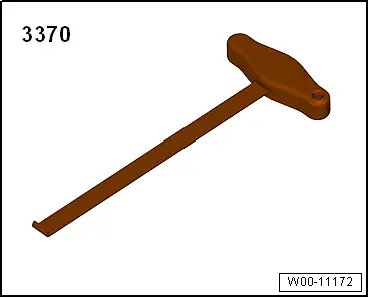
- Trim Removal Wedge -3409-
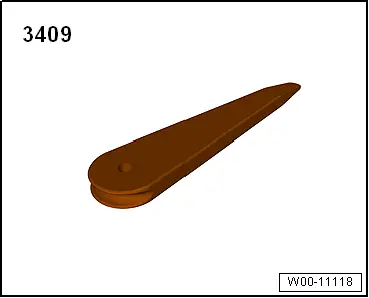
- Upholstery Clip Pliers -VAG1634-

Edition: A005A001321 - FU - 12/10/2014 - JY1038875

