Audi Q3: Overview - Door
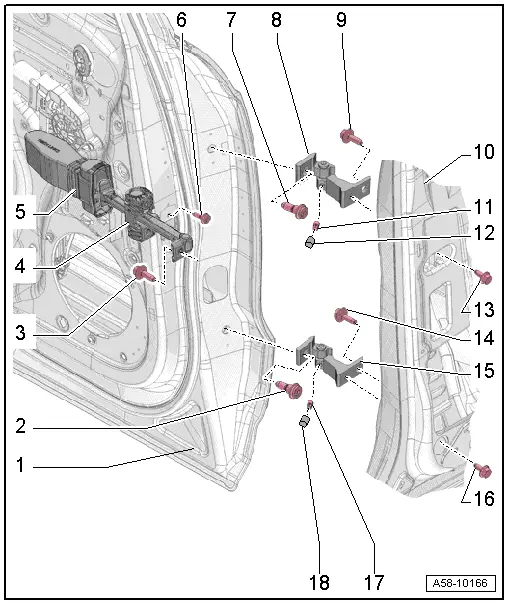
1 - Door
- Removing and installing. Refer to → Chapter "Door, Removing and Installing".
2 - Bolt
- 45 Nm
 Note
Note
- The bolt is a fitting bolt so it is generally not necessary to adjust the door using it.
- If it is necessary to make an adjustment using these bolts, the bolt can be replaced with one of the same length and strength category.
3 - Bolt
- 33 Nm
4 - Door Arrester
- Removing and installing. Refer to → Chapter "Door Arrester, Removing and Installing".
5 - Cap
- For the door arrester
- Observe installation direction
6 - Bolt
- 8 Nm
- Quantity: 2
7 - Bolt
- 45 Nm
 Note
Note
- The bolt is a fitting bolt so it is generally not necessary to adjust the door using it.
- If it is necessary to make an adjustment using these bolts, the bolt can be replaced with one of the same length and strength category.
8 - Upper Door Hinge
9 - Bolt
- 32 Nm
10 - B-Pillar
11 - Stud Bolt
- 23 Nm
12 - Cap
- Place on the stud bolt
13 - Bolt
- 32 Nm
14 - Bolt
- 32 Nm
15 - Lower Door Hinge
16 - Bolt
- 32 Nm
17 - Stud Bolt
- 23 Nm
18 - Cap
- Place on the stud bolt
Overview - Door Seals
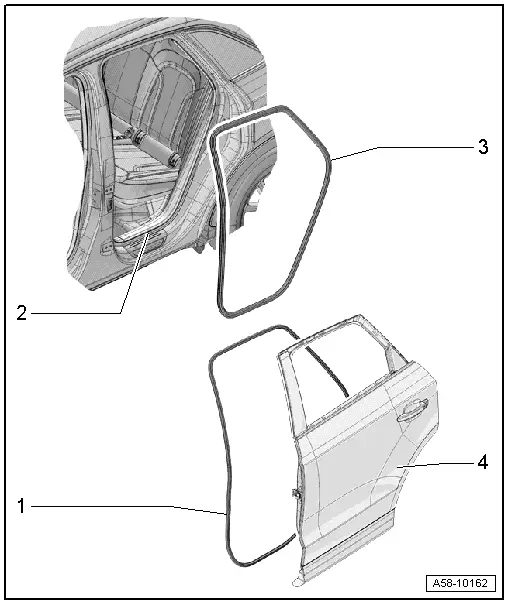
1 - Outer Door Seal
- Removing and installing. Refer to → Chapter "Outer Door Seal, Removing and Installing".
2 - Body
3 - Inner Door Seal
- Removing and installing. Refer to → Chapter "Inner Door Seal, Removing and Installing".
4 - Door
READ NEXT:
 Door, Removing and Installing
Door, Removing and Installing
Removing
- Disconnect the door connector from the B-pillar. Refer to
→ Electrical Equipment; Rep. Gr.97; Connectors.
Note
Secure the B-pillar in the area of the door
 Door, Adjusting
Door, Adjusting
Special tools and workshop equipment
required
Gauge - Gap Adjustment -3371-
Door Adjustment Template -T40038 /16-
Check the Height Adjustment using the Door Adjustment
Template -T40038 /1
 Inner Door Seal, Removing and Installing
Inner Door Seal, Removing and Installing
Removing
- Remove the rear sill panel strip. Refer to
→ Body Interior; Rep. Gr.70; Passenger Compartment Trim; Sill
Panel Strip, Removing and Installing.
- Remove the u
SEE MORE:
 Radio, Removing and Installing
Radio, Removing and Installing
Radio, Removing and Installing, Radio Chorus, 8UA
The Radio -R- is located in the instrument panel.
Note
If replacing the control module, select the "Replace control
module" function for the corresponding control module on the
Vehicle Diagnostic Tester.
Removing
- Move the sel
 Connected devices
Connected devices
Displayed connected devices
Requirement: the vehicle must be stationary and
the ignition must be switched on.
Applies to: MMI: Select on the home screen:
SETTINGS > Connected devices.
Possible menu items:
Telephone 1
Telephone 2
Audio player
Wi-Fi hotspot
Headset
Smartphone interface
Y
© 2019-2026 Copyright www.auq3.net

